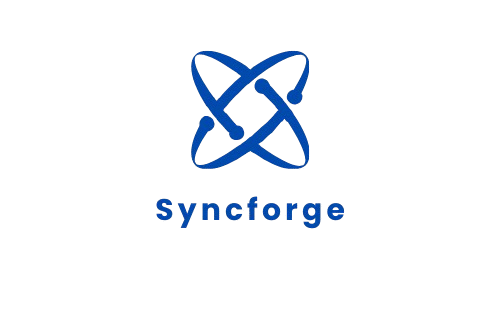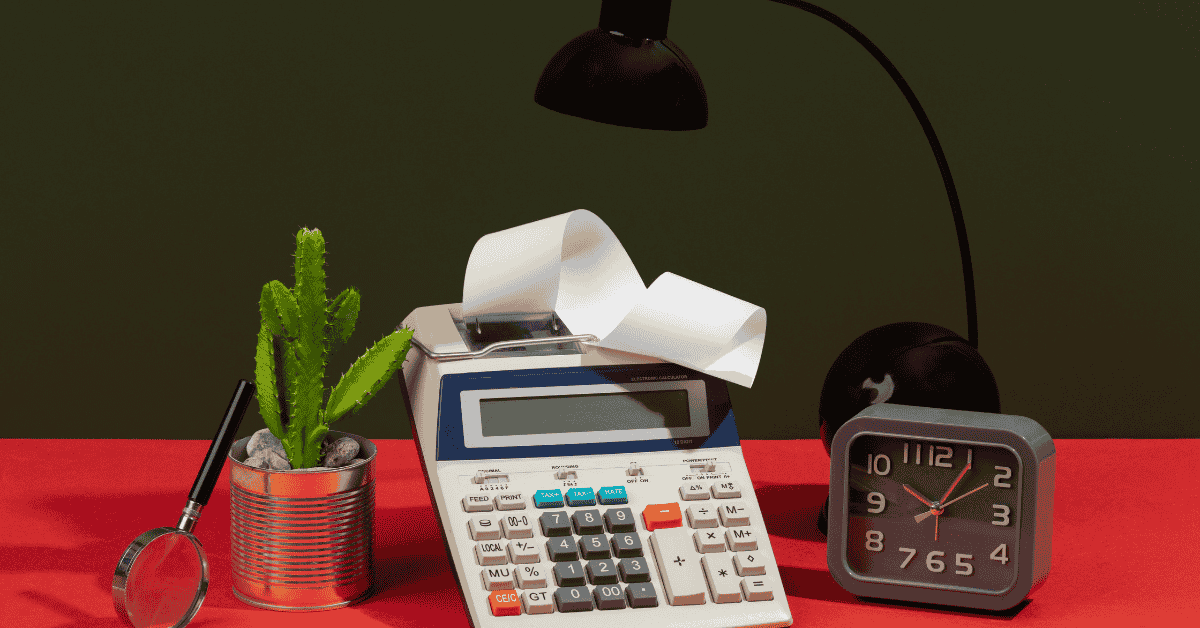The Best Business Continuity App For My SaaS Company: Top Choices to Stay Ahead in the Market

Introduction:
Downtimes are hated more than anything else in the dynamic world of Software-as-a-Service, as they are costly and damage customer trust and organisations’ credibility. Everyone wants to deliver uninterrupted customer service, even during unplanned disruptions like cyberattacks and planned outages like maintenance. The business continuity app addresses your pain point and acts as a defensive wall that does not let any outage affect your performance. Picking the best business continuity app for my SaaS company is just like providing a strategic lifeline to my business that keeps my operations running smoothly and ensures long-term success for my organisation.
This blog will clarify your business continuity concepts and their need for SaaS companies. This guide will allow you to explore the best features of a business continuity app, compare trending tools, and learn how to evaluate these tools based on criteria, price, and ROI.
Let’s buckle down:
Business Continuity App & Its Significance
Business continuity can be defined as a company’s ability to smoothly execute its operations during any unavoidable and sudden disruption, like a cyberattack, server failure, or regulation and maintenance issues. SaaS companies are prone to risk factors like cloud outages, data loss, malicious attacks, and regulatory compliance issues. These formidable barriers result in loss of revenue and customers if you do not have a prior continuity plan.
You must remember the well-known incident of the Amazon Web Services outage in 2021 that caused widespread disruption to countless companies across the globe, leading to frustrated customers and reputation damage, as they suffered a major stoppage. Netflix, Reddit, and Pinterest were also among the sufferers. The best business continuity app for my SaaS company could save you from such disasters.
Why it’s Crucial:
- Data Loss & Corruption: SaaS companies cannot afford to lose their customers’ data, as it is required for personalisation and can cause legal troubles for them. However, server crashes, ransomware attacks, and human errors are inescapable, but the best business continuity app can cure the problem by ensuring instant data recovery and saving you from penalties.
- Security Breaches: Ransomware and DDoS attacks are rising threats that even established and secure companies cannot withstand, but the correct continuity application can minimize the impacts.
- Customer Retention: Your competitors are ready to capitalize on your downtime. Customers expect reliable services, but frustrating them with repeated downtimes could hurt their trust in your company. Your competitor gets the opportunity to snatch your customer, but a continuity app safeguards your customer’s trust and maximizes their retention score.
Key features of Best Continuity Apps for SaaS Companies:
I will evaluate the following features while choosing the best continuity app for my SaaS company to ensure a useful pick accompanying me in real-world disruptions. You should also do the same:
- Automatic/ Regular Backup & Recovery:
The Continuity app helps you restore data lost due to accidental deletion, server crashes, cyber attacks, or other reasons. SaaS companies have sensitive customer data and must preserve it for audits and regulatory concerns. You should select an app that offers fast recovery options and scheduled backups.
- Disaster Recovery (DR)/ Failover:
Outages do not notify us before they occur. They are unplanned and sudden, so you should keep your continuity plan ready before they affect your company to minimize the aftereffects. The best business continuity app for my SaaS company must be capable of spinning up resources in an alternate cloud and offering hot and warm standby so the RTO and RPO are not stretched into days.
- Risk Assessment & Business Impact Analysis (BIA):
Your app should be able to identify threats and their likelihood and map out their consequences for your company’s operations, preparing you for any worst-case scenario.
- Incident & Crisis Management Workflows:
Coordination drives you through an unplanned disaster, and panicking makes things even worse. A business continuity application ensures collaboration across your team by providing features like role assignment, communication tools, and alert notifications. It allows your team to prevent escalation during crisis management by responding in a timely and effective manner.
- Testing & Simulations:
A continuity application must allow you to examine your team’s readiness by offering mock disaster scenarios and drill scheduling, because your plan is only as good as its last test. These tests help you identify weaknesses in your plans and suggest areas for improvement to minimise expected disruptions in your workflows.
- Compliance/ Audit Reporting:
Sensitive customer data makes compliance paramount for SaaS companies. Regulatory authorities and customers may ask about the details of your continuity plan, so your application must have the potential to offer reports, SLAs, and audit trails to enforce conformity with regulations like GDPR and HIPAA and avoid legal trouble.
- Integration & Extensibility:
In today’s dynamic environment, few companies operate one or two SaaS products. Most businesses leverage dozens of SaaS applications and multitudes of third-party services. I would choose a continuity app that seamlessly integrates into my tech stack because the best continuity app for my SaaS company would efficiently handle my data recovery needs across various platforms, not a specific one.
- User-friendly Dashboard & Access:
During a crisis, employees are already freaking out, and complicated dashboards can add to their frustration. The Best Continuity app must have user-friendly, clean dashboards that offer simplicity and clarity to its users. Dashboards should be understandable to even junior employees.
- Cost & Scalability:
Whether startups or established enterprises, everyone is looking for cost-effective solutions for their businesses. A good continuity app offers flexible pricing models, such as tiered pricing and pay-as-you-go models, that provide valuable solutions without draining the user’s budget.
Leading Business Continuity/ BCM Tools in Market (Comparison)
Below is an easy-to-scan comparison of trending business continuity applications with their strengths, weaknesses and prices. Choose the best fit according to your company size and budget.
| Tool / Platform | Cost | RTO / RPO | Strengths | Weaknesses | Best For |
| SafetyCulture | Low-Moderate | Hours / scheduled backups | Simple, mobile-friendly, quick setup | Limited DR features, not suited for large companies | Small to medium businesses needing mobile access |
| HYCU R-Cloud | Moderate-High | Minutes to a few hours | Strong cloud/SaaS support, reliable backup | Expensive, complex setup | SaaS and hybrid cloud businesses |
| Datto SaaS Protection | Moderate | Minutes for restores | Fast backup and restore for SaaS apps | Doesn’t cover custom services | Businesses using SaaS apps like M365 |
| Riskonnect | High | Low downtime, real-time tracking | Combines risk and continuity, real-time dashboards | Expensive, complex for small companies | Large enterprises with complex risk management needs |
| SAI360 BCM | High | Low downtime | Compliance management, mobile alerts and reports | Complex interface, suited for larger teams | Companies focused on compliance and reporting |
| Infinite Blue BC in the Cloud | Moderate | Minutes for restores | Easy-to-use cloud-based, templates included | Limited advanced analytics, add-ons required | Companies seeking simple cloud-based solutions |
| Castellan Solutions | High | Low downtime | Comprehensive BCM, incident management tools | Expensive, lengthy setup | Large and medium businesses needing full-scale BCM |
| Archer Business Resiliency | High | Low downtime | Strong risk analysis, enterprise-level compliance | Expensive, steep learning curve | Enterprises with strong risk and compliance needs |
Step-by-step evaluation for selecting the best continuity App for my SaaS Company:

Every SaaS company is different and operates differently based on its size, stack, and regulatory environment. The following steps will help you choose the most appropriate tool for your business. It is a critical choice, so select wisely.
Map your critical services and dependencies: Pick out mission-critical systems for your SaaS company and see how their downtime or slow performance could impact your customers and revenue. Look for your level of dependency on that system.
Define acceptable RTO & RPO: Determine the maximum downtime and data loss your business can tolerate, then set realistic RTO & RPO. This helps me select the best continuity app for my SaaS company.
Decide Budget & Scale: Your budget and needs influence your choices. For example, a startup usually opts for cost-effective solutions. However, a large enterprise looks for the most comprehensive solution based on its preferences, irrespective of the cost. You must select the tool according to your requirements; following the crowd and picking the trending tool blindly is not wise.
Shortlist Tools: After following all the above steps, shortlist the best matches for your business according to your budget and requirements.
Trial/ Proof of concept: Don’t commit before testing. Examine shortlisted tools using free trials and test their capabilities in a mock disaster recovery scenario. After testing, purchase the tool that satisfies you the most and meets your expectations.
Conclusion:
A SaaS company is prone to unforeseen disruptions that do not allow you to settle into the SaaS ecosystem. A business continuity plan prepares you for these challenges and keeps things going even in a crisis. Choosing an appropriate business continuity app for your SaaS company is the smartest thing you can do for your business. Starting A company is an achievement, but sustaining it is an even bigger accomplishment.
FAQs
What are business continuity applications?
These applications ensure smooth business operations during unplanned and unexpected disruptions.
What is the difference between RTO and RPO?
RTO is the recovery time objective and refers to the maximum downtime a business can tolerate. In contrast, RPO is the recovery point objective and refers to the acceptable amount of data loss an organisation can tolerate during any crisis.
How many times in a year should I test my continuity plan?
It is ideal to test it quarterly, but you can also test it biannually. However, it should be considered mandatory after any infrastructure change or incident.
Recommend the best business continuity app for my SaaS company?
It depends on your preferences and budget, but HYCU R-Cloud, Riskonnect, and Datto SaaS Protection are prominent and leading business continuity applications.
Can small businesses afford a business continuity plan?
The cost varies depending on the company’s size and the complexity of your plan. You can choose an application that suits your budget and company size.
CTA:
Have you planned for the unplanned disasters? If not, then when ?? Start your risk assessment today! Stay updated about the latest SaaS trends and keep exploring Syncforge.