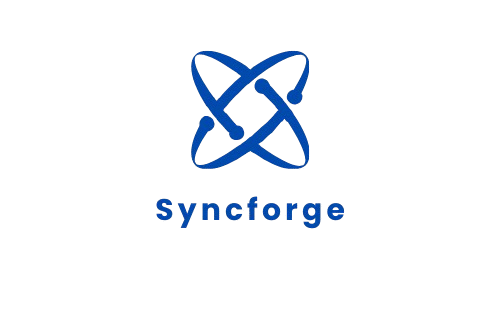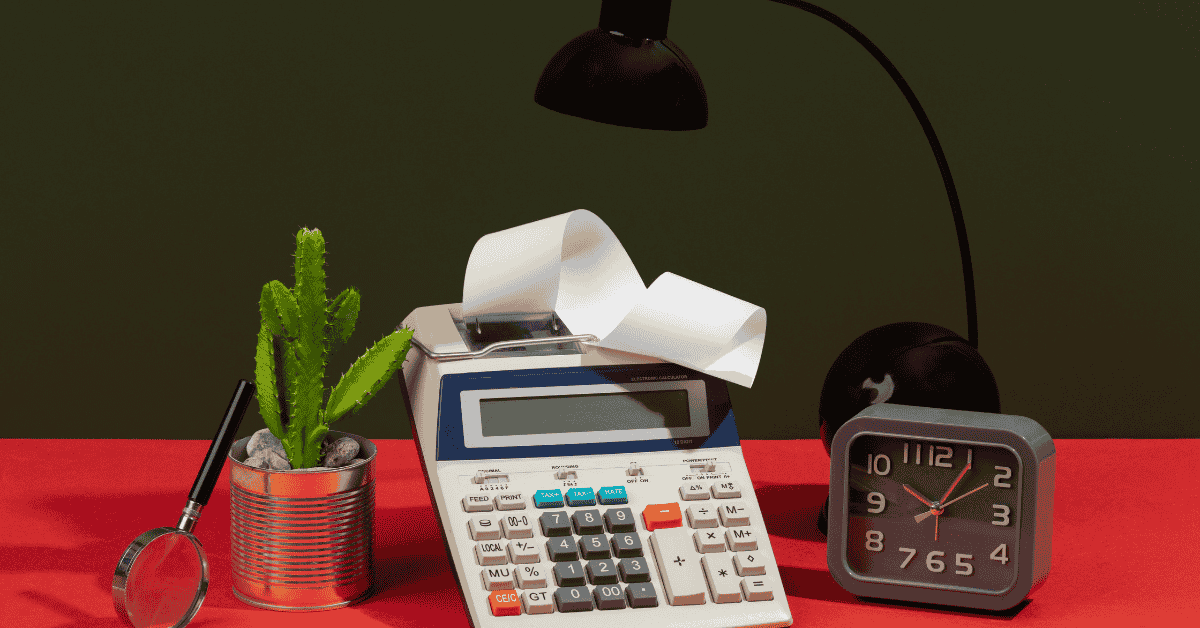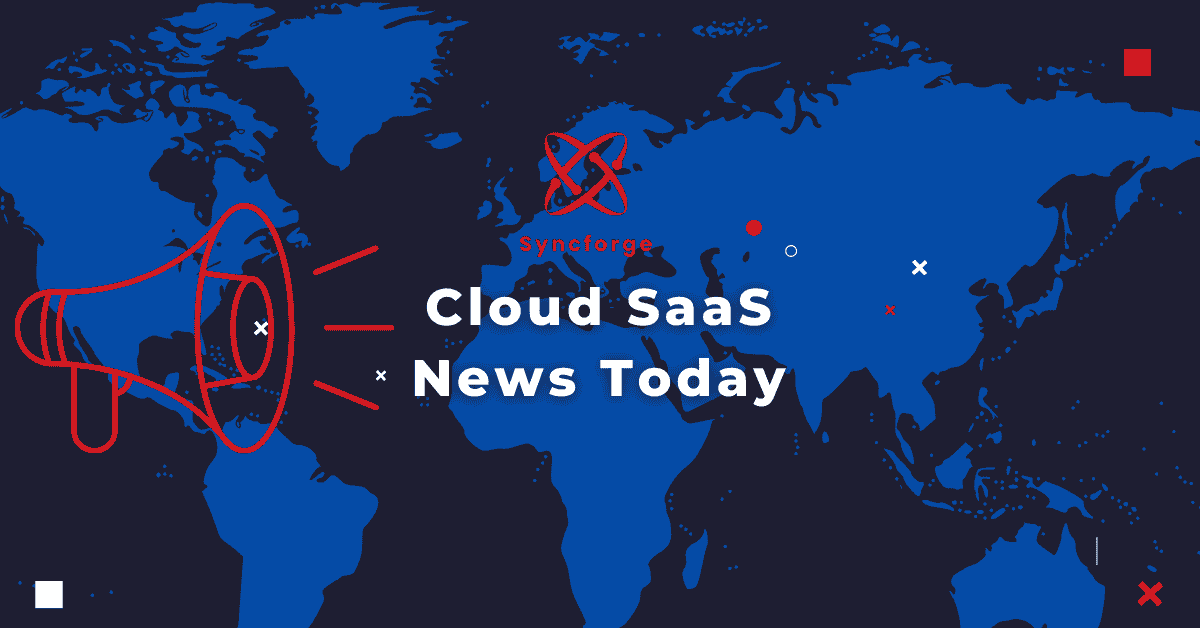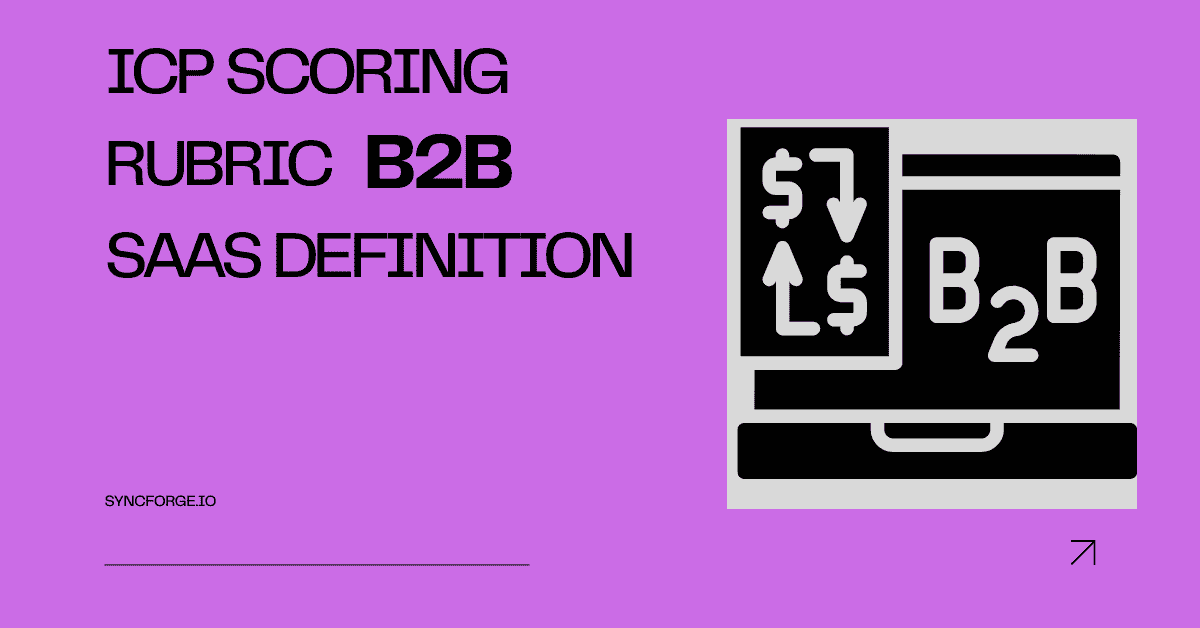SaaS Backup an Ultimate Saviour: Barricade Against Accidental Deletion, Malware & Audit Failure
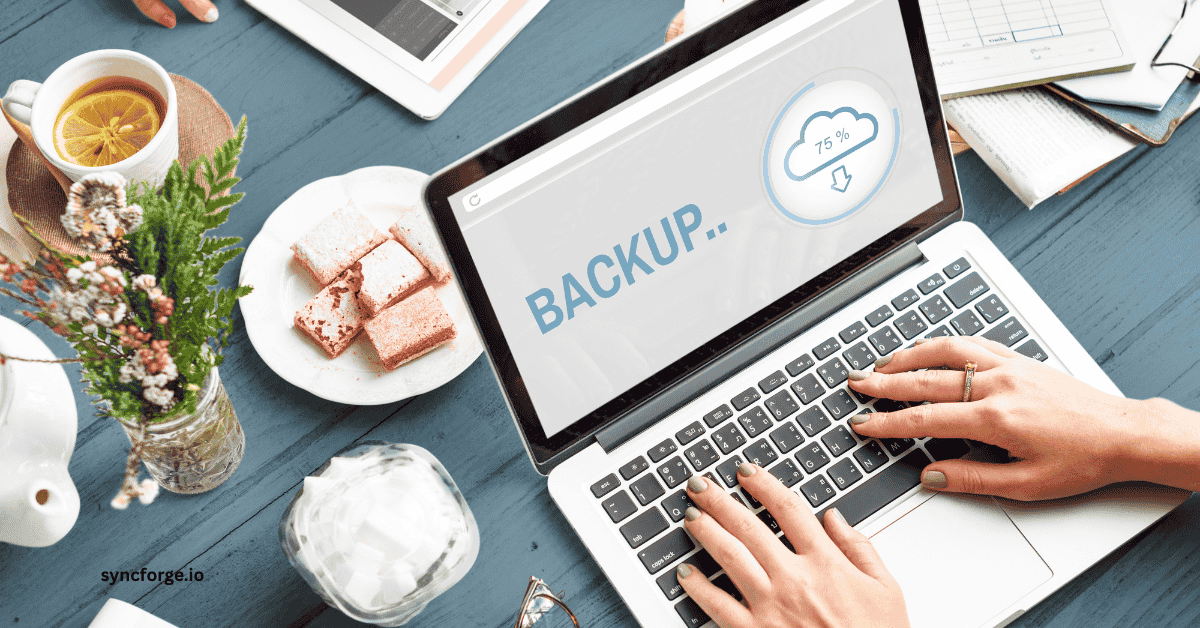
Introduction:
Modern-day businesses rely on digital solutions like Microsoft 365, Google Workspace, Salesforce, Slack, HubSpot, and Zoom to manage their day-to-day operations, such as files, meetings, chat, and CRM. However, a common misinterpretation prevails among leaders that because it is cloud, it is safe: assuming their SaaS providers take care of all their backups.
Conversely, little do they know that they are walking on thin ice. These shared responsibility models do not promise that your data won’t be lost or that it will be recovered if deleted. SaaS vendors only guarantee efficiency and uptime, but your data is your responsibility.
SaaS backup provides the solution to your problem, but it is not included in the package or provided by the SaaS vendor. Skipping backup can lead to permanent data loss due to human error, indefinite business downtime, loss of customer trust, and regulatory non-compliance, which can cause legal troubles for your business and put your reputation and growth at stake.
This blog will enhance your knowledge on backup SaaS, its need, key features, advantages, and upcoming trends. Toward the end, it will recommend some of the best solutions for data recovery. Let’s dive into it :
What is SaaS backup?
Backup SaaS is a cloud-to-cloud backup solution that fetches data from your SaaS apps and secures these duplicate copies in an independent safe location that you can control.
- Depending on your choice, it allows you to restore and recover everything or just one file. You can restore the whole team’s data or one file, record, or email whenever needed.
- It keeps the old version of your file and saves extra information, like who shared what, securing all essential details, not just files.
- It does not replace your SaaS provider’s internal backups; it just adds an extra safety layer because built-in backups have limits and cannot store deleted or corrupted data for a long time. In contrast, independent SaaS backup systems continue operations by ensuring fast recovery and safety of your data even if internal recovery tools fail.
Why companies & Enterprises need SaaS Backup?
The overreliance of businesses on cloud-based solutions has convinced everyone that SaaS backup is no longer optional. The illusion that the cloud equals safety has faded after these software have become integral parts of daily work. The following reasons illuminate the importance of backup SaaS for businesses:
The shared Responsibility Model
A common fallacy persists across businesses that SaaS vendors like Microsoft or Google are responsible for protecting their customers’ data, but this is not the complete truth. These providers operate under a shared responsibility model and have limited internal backups. For example, Microsoft 365 can only hold on to your deleted data for 93 days; after that, it cannot do anything to get you your data back unless you have a third-party backup. These providers secure infrastructure and availability, but your data integrity and recovery are your responsibility.
Human error is inevitable.
Human mistakes are the top threat to data loss. Research shows 70% of SaaS data loss is due to human error. Stress and frustration in the work environment significantly impact cognitive abilities, which may lead to accidental deletions and file overwriting. Even experienced and well-trained professionals can make these mistakes while cleaning old files.
Ransomware is on the rise.
Even the SaaS ecosystem is not ransomware-proof. Malware is no longer tied to only on-premises software; one infected file can corrupt even cloud-stored data. IBM Security reported that the global average cost of all data breaches reached $4.88 million in 2024, and backup is the last line of defence that can save you without paying a ransom.
Compliance and Legal Needs
Industries like finance, insurance, and healthcare must retain their data for years. The SaaS provider’s internal backup is limited and unable to store deleted data for long. GDPR, HIPAA, and CCP require the demonstration of long-term data. For example, FINRA asks financial firms to maintain data for up to seven years, which is impossible without third-party SaaS backup.
Business Continuity
Backup SaaS ensures business continuity and prevents downtime that can hurt your budget. Even a single hour offline damages your reputation and revenue, as suggested by the EMA 2024 research study, which states that the average cost of unexpected downtime has reached $14,056 per minute. Without an independent backup system, RTO and RPO can be stretched into days, causing massive revenue loss.
Real World Data Loss Scenarios:
Some real-life scenarios will help you understand what can go wrong and how SaaS backup saves you from unseen and unexpected inconveniences.
Case 1: The Startup Accident:
Everpix used to provide cloud photo backup and relied on internal storage systems. In 2013, an abnormality in its primary server resulted in the loss of customer data. Due to the unavailability of any external backup, they failed to restore their customers’ data, which led to trust erosion, customers abandoning their platform, and investors stopping investing. The company couldn’t survive the financial crisis and shut down its services on 5 November 2013.
Case 2: Ransomware Lockdown:
Change Healthcare is a subsidiary of UnitedHealth Group, which is known for being a healthcare and insurance data provider. In February 2024, it was hit by a ransomware attack by the BlackCat gang. Consequently, the company paid $22 million to prevent its stolen patient data from being publicly disclosed and to reclaim access to its systems. However, even after paying the ransom, the data was exposed. Moreover, services were delayed and reputation was brutally damaged. It took several months to resume their operations. Few operations were partially resumed even in November 2024. This case is an eye-opener for businesses, as even large enterprises with high security cannot resist these threats, highlighting the urgency for SaaS backup.
Case 3: The Compliance Audit:
The Financial Industry Regulatory Authority (FINRA) demands the preservation of 7-year-old records from financial firms and has fined several firms millions for failing to maintain records in a recommended format. For example, in 2016, it fined 12 financial firms $14.4 million due to non-fulfillment of the broker-dealer and customer records. In 2024, H2C Securities paid a $250,000 penalty for failing to preserve marketing emails from 2013 to 2021.
Key Features to look for in SaaS Backup Solution:
While picking the solution, you should look for the following things:
- It should provide automated daily backups without any human intervention. Manual work is prone to error and inconsistency. It should also notify you if any backup fails, and support policy-based scheduling.
- It should also support granular recovery, which is restoring a single record, file, or email according to user choice, instead of the whole dataset.
- Point-in-time restore allows you to retract data to a specific moment before corruption or deletion because ransomware does not spare even backups. So you must look to see if the tool is capable of restoring your data before the infection.
- Cross-platform support: In modern times, businesses rely on multiple SaaS platforms to carry out various operations, so the tool should be ideal for hybrid cloud environments. For example, SpinBackup
- Immutable storage: Immutable backups are the strongest safeguards against malicious insiders because they adhere to the write-once-read-many (WORM) principle. It is a storage that does not allow any alteration once the data is written.
- Long-term Retention: You must check if the tool can preserve your historical data for years. This ensures that your organization is legally safe and ready for audits.
- End-to-end encryption: Your data must be securely transferred to storage without third-party intervention, ensuring customer data privacy under legal frameworks.
- Centralized admin dashboard: Your IT teams must be able to see your backup health and monitor the entire SaaS ecosystem from one place.
Best SaaS Backup Solutions in 2025

Below are the top tools to prevent your sensitive data loss and save you from penalties of millions
| Tool | Best For | Features | Pricing |
| Veeam for Microsoft 365 | Microsoft 365 enterprises | Granular restore, Teams backup, OneDrive sync | ~$3–5 per user/month |
| Acronis Cyber Protect | Unified backup + security | Anti-ransomware, endpoint protection, cloud storage | Custom pricing |
| OwnBackup | Salesforce users | Automated restore, compliance archive, sandbox seeding | Premium pricing |
| Spin.ai (SpinBackup) | Startups, SMBs | Google Workspace, M365, ransomware protection | ~$3 per user/month |
| Druva CloudRanger | Hybrid & enterprise | Cloud-native, AWS integration, scalability | Custom enterprise pricing |
Cost Breakdown: SaaS Backup vs Data Loss
Businesses often ignore backup because they think it is just another expense, but below is a comparison of how the right backup solution can save millions of dollars in a minimal amount. The table shows what a backup will cost you vs how much your organization risks paying without it. This table shows that buying a SaaS backup solution is an investment, not an expense.
| Business Size | Estimated Backup Cost | Potential Loss without backup |
| Small Business (50 users) | 50 × $3 = $150/month | Ransomware loss or downtime ≈ $50,000+ |
| Mid-Sized Company (500 users) | 500 × $3 = $1,500/month | Downtime ≈ $25,000/hour |
| Enterprise (5,000 users) | 5,000 × $3 = $15,000/month | Compliance penalties ≈ $1M+ |
Future Trends in SaaS Backups:
- AI-driven backup & Anomaly detection:
AI-backed systems track user activity and identify abnormalities like mass deletion, etc. Artificial Intelligence demonstrates a predictive approach by spotting strange changes in the files, which enable businesses to respond earlier before the damage spreads.
- Immutable & blockchain-based SaaS Storage:
Even backups can be attacked by ransomware, but immutable storage offers proper protection by not allowing any alteration or modification in the data. This keeps your data safe, even if attackers gain access, and blockchain-backed systems take this even further by generating cryptographic records to enhance transparency.
- Unified multi-SaaS backup dashboards:
Modern businesses employ many SaaS software to carry out their operations smoothly and efficiently. Having a separate backup for each software is ineffective and unmanageable. The coming generation of backups concentrates on unified dashboards where all applications and their data are visible in one place.
- Tiered Storage to reduce long-term costs:
Preserving your historical data for years costs millions of dollars, but it is mandatory to avoid legal trouble for regulatory industries. Modern backups address this pain point by offering tiered storage, where your frequent and recent data will remain in high-cost storage, and old data will be archived in low-cost storage. It will cut your storage cost.
Conclusion:
SaaS backup is a business survival tool that protects your data, reputation, customer trust, and compliance. Whether you are a 10-person startup or a 1000-person enterprise, SaaS backup is crucial for both of you. Data resilience is a competitive advantage that gives customers confidence in your organization. Data loss is inevitable in modern times, but recovery doesn’t have to be.
FAQs
How many times should I back up my SaaS data?
Daily backups are ideal, but depending upon the nature of your business, some may require hourly backup.
How much do SaaS backup solutions cost per individual?
It charges a minimal value of $2-$5 monthly.
Can my healthcare agency survive without backup?
No healthcare is a compliance-driven industry, and things become very complicated for such industries without a backup solution.
Do SaaS backups provide security against ransomware?
Yes, immutable backup provides strict defence against malware.
Is my data backed up in Microsoft 365?
No, it has no built-in solution to recover your deleted data.
CTA
Be aware that the cloud is not ransomware-proof. Make sure your backup can save your data, dollars, and reputation. Explore more about SaaS on Syncforge.